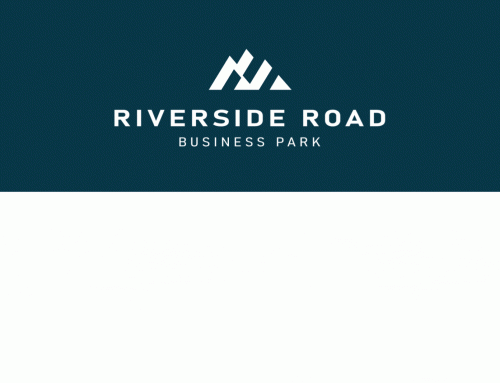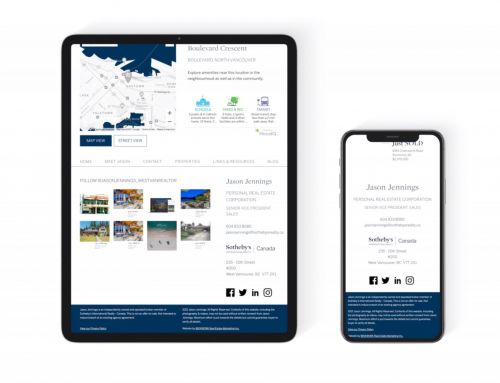It seems we’re updating at a breakneck speed, but that’s what it takes to stay on top I guess. Version 3.7.4 was rolled out overnight to offer you features to help you better focus your niche area in the city as a Realtor®. This is especially important for customers subscribed to the MLS® Reciprocity integration feature, because our system will have to pull in all the areas listed under the system.
Featured Areas & Sub-Areas
Out of all the cities & areas populated in your system, you can now select certain ones as “Featured”. Note that it also conveniently shows you the number of listings currently active in that area. How is this applied? On our next week’s update, after our clients will have selected their featured zones, the MLS® search form on the listings galleries on your sites will be improved to show the featured areas first, and then display the rest in the dropdown. Currently, “Abbotsford” is the first. Unless you’re farming Abbotsford & Langley, this is not ideal. North Shore Realtors should see North Vancouver & West Vancouver among the top of the list!
How to Utilize This New Functionality
Simple!
- Log in to your /admin section.
- Find the cities you want to set to “featured”, and use the dropdown to set them.
- Find the subareas you want to set to “featured” under each city, and use the dropdown.
This screenshot shows a preview of what the listing search dropdown will look like once the second phase of the upgrade propagates. This secondary upgrade is scheduled for later this week, to give all of you guys some time to select what you want to feature most!
Note that Buildings in the system can now be featured too. However we’re still constructing more functionalities around that to be able to eventually provide a building directory for our clients, automatically merging MLS® data into it as well. We’ll keep you posted on that one.