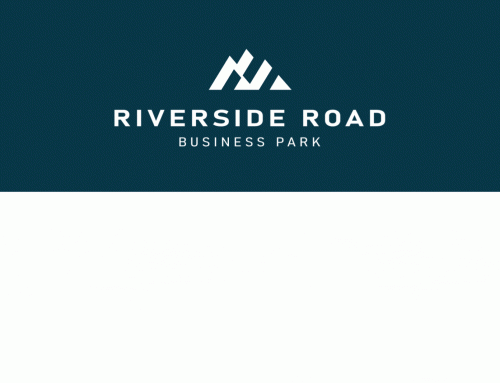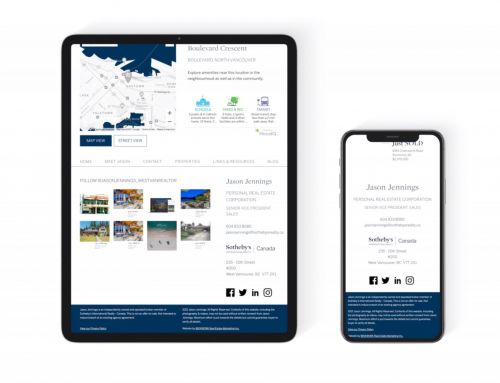Google Apps is the primary email system that Brixwork {real estate} clients are put on by default, and they have made some major improvements to their system. While any type of switch means an adjustment period, the new design is more intuitive, clean & modern. The team at Sonika Studios Inc. are loving it so far.
Here’s a video that gives you an idea of what has changed.
If your account has not been transitioned over yet, please follow these steps:
Log in to your gmail (generally http://email.[yourdomain].com as your primary address, which we would have set as a Super Administrator.
- Once logged in, look to the bottom right corner for a blue tab that contains a link called “Manage This Domain | Switch to the new look”. Click the “Switch to New Look”.
- The rest is self-explanatory.
- Enjoy!
Note that the “Manage This Domain” link will now be found at another location once you switch. This is the critical link in which you can set the app-wide settings, and add new emails to your domain. This can now be found near the top right corner. There’s a gear shaped icon (not the one on the black bar, but the one within the white screen), and the dropdown contains many options, including “Manage This Domain”. The following screenshot explains: