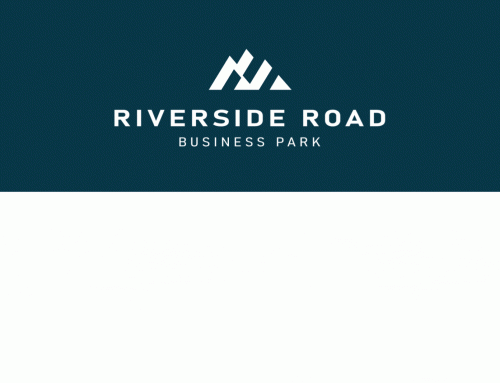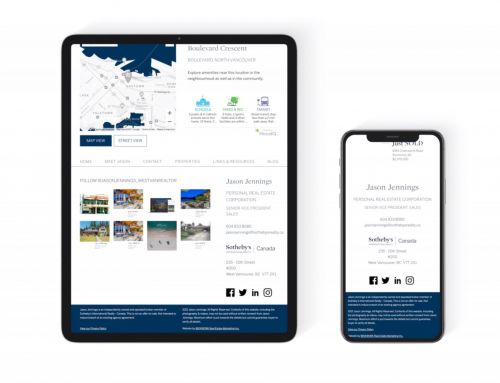Further to our original Google Maps based MLS® Search functionality (which is still the pinnacle of property searches, right on a map), we are getting ready to release another way to search the MLS® database. As of this date (Feb 17th 2012) this is only available for the REBGV Realtors®. For the customers who are more inclined to do a simple search of pictures & addresses (with no map), we are releasing a new simple search form.
This search form is innovative, and here’s how we made ours better:
- Your customers can search multiple sub areas of a city easily (none of that “You have to hold the CTRL key” nonsense!)
- Your customers can use the drop-down filters to set sqft/price ranges easily.
- The listing results show large photos with the important data.
- The search form can be tucked away using our slick drawer widget for a cleaner interface
- The search results can easily be shared by the URL. Any search will trigger the URL to change to a search-engine-friendly URL, which you can then share on Facebook, Twitter, email – you name it!
The above is an example of it as implemented on Jack Ying’s website (www.jackying.ca), and the reactions are great so far. It’s easy to use, and it’s quick.
To discover this functionality in more depth, you can visit some sites we’ve installed this on:
- Jack Ying, Top Producing Realtor in North Vancouver (www.jackying.ca)
- Jesse Williamson, Real Estate for the Next Generation, North Vancouver Realtor (www.jessewilliamson.ca)